Solar Panel Energy FAQs
You don’t need to have a lot of land for solar energy to power your home
-
How can I view my system's production online?
SolarEdge has a smartphone app available on Android and iPhone. You can also visit SolarEdge Monitoring from any web device. You should receive a SolarEdge registration email to set up your account shortly after your system installation. If you do not receive this in a timely manner, please contact us at service@yellowlite.com This monitoring service is complimentary and does not impact solar panel cost.
Enphase has a smartphone app available on Android and iPhone called Enphase Enlighten. You can also visit Enphase Enlighten from any web device. If your system installation is complete including the utility’s permission to operate, and you still don’t have a monitoring login, please contact us at service@yellowlite.com This monitoring service is complimentary and does not impact solar panel cost.
-
How do I turn my system off/on?
There are at least 3 ways to turn your solar system off and on.
The AC disconnect is typically located outside by your utility meter and will be labeled “Photovoltaic System AC Disconnect”. This is a levered box that disconnects the solar system from the grid point of connection. When the lever is in an upright position, the system is on; when it’s in a downward position, the system is off.
The DC disconnect is a black knob located on the bottom half of the inverter. When the knob is turned in the clockwise vertical position, it is on; when the knob is turned in the counter-clockwise horizontal position, it is off.
The production toggle is a small red switch under the top half of the inverter, near the LED light indicators. When the switch is turned left, it is on; when the switch is turned right, it is off.
All 3 of these must be in the on position for the system to produce.
-
What do the LED lights mean on my inverter?
The simple answer is:
Green = Producing
Blue = Communicating
Red = Fault/Error
More details can be found at https://www.solaredge.com/leds
-
Why does my utility meter show a different number than my solar meter and monitoring software?
The difference is the property’s electrical usage. The utility meter can only see your excess production: any production that exceeds the house usage and is therefore exported to the grid. It can only track your import and export to/from the grid. Anything generated and consumed on-site would not show up on the utility meter; so if you generate 20kW for an hour while consuming 15kW, only 5kWh would reach the utility meter and show as exported.
-
What can I do if my system loses internet connection?
In addition to checking any ethernet cords connected to your router, a good first troubleshooting step is a 5-minute system shutdown. For this, you’ll turn off the AC disconnect lever outside for at least 5 minutes. During this time, you can also power cycle your internet router and any networking devices associated with your solar equipment. After waiting at least 5 minutes, you can turn the AC disconnect back on. The system will go through a 5-minute wake-up period, after which production should resume, and hopefully internet communication as well. If this didn’t resolve your issue, feel free to reach out to our service team.
-
Who can I contact for assistance?
Project Management: pm@yellowlite.com
Service Team:service@yellowlite.com
Main Office Line:216-333-1364